How do I manage or reset my password?Updated 8 months ago
You can reset your password using the Forgotten Your Password link on the Log In screen.
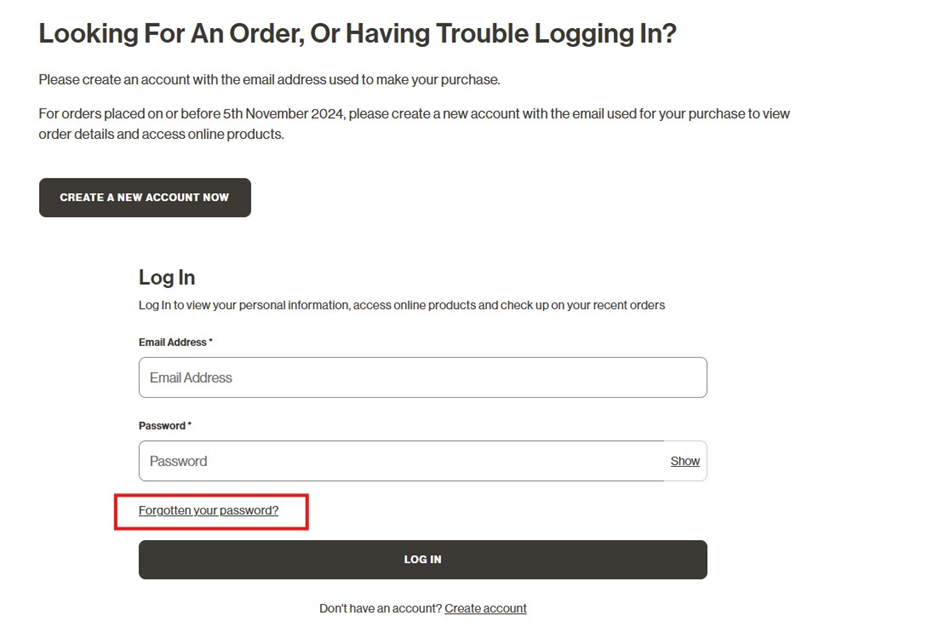
If you don't receive the password reset email, please check your spam or junk folder, as it might have been filtered there by mistake.
Important note: some customers are experiencing issues due to our recent system upgrade. Follow these steps:
- Try resetting your password.
- If you don’t receive a password reset email, please create an account using the same email address you used for your purchase here : Create Account
- You will receive an account activation email.
- Once you activate your account, you can access all your online products in the "My Online Products" section
For any further help, write to our customer service team at [email protected]